仕上げ、買取価格を予測するアプリに仕上げる
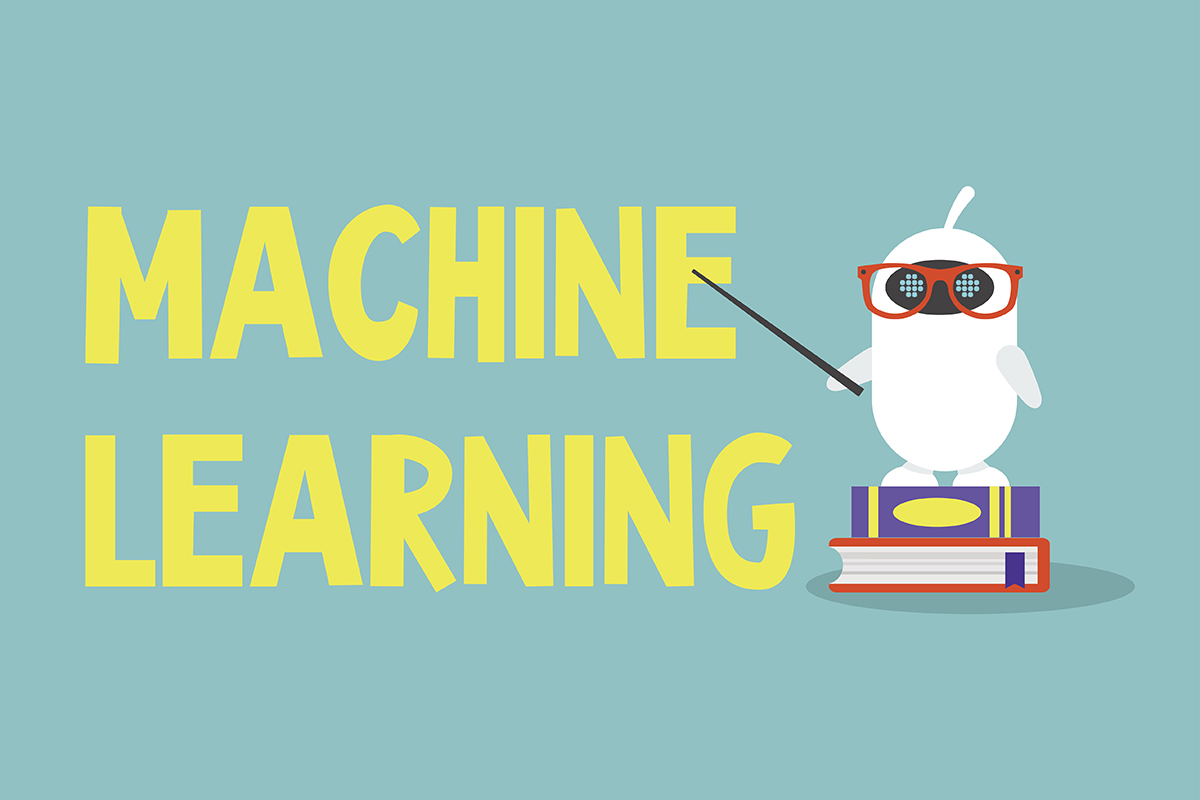
さて今回は、Azure Machine Learningで作成した価格予測モデルをウェブサービスに変換し、Pythonプログラムから呼び出してLinebotを完成させます。
(1)最初に、Azure Machine Learning Studioから作成済みのExperimentを開きます。
SET UP WEB SERVICEから「Update Predictive Experiment」を選び、ウェブサービス用の実験を自動生成します。
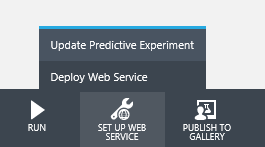
(2)生成されたPredictive Experimentから、「Deploy Web Service」をクリックします。
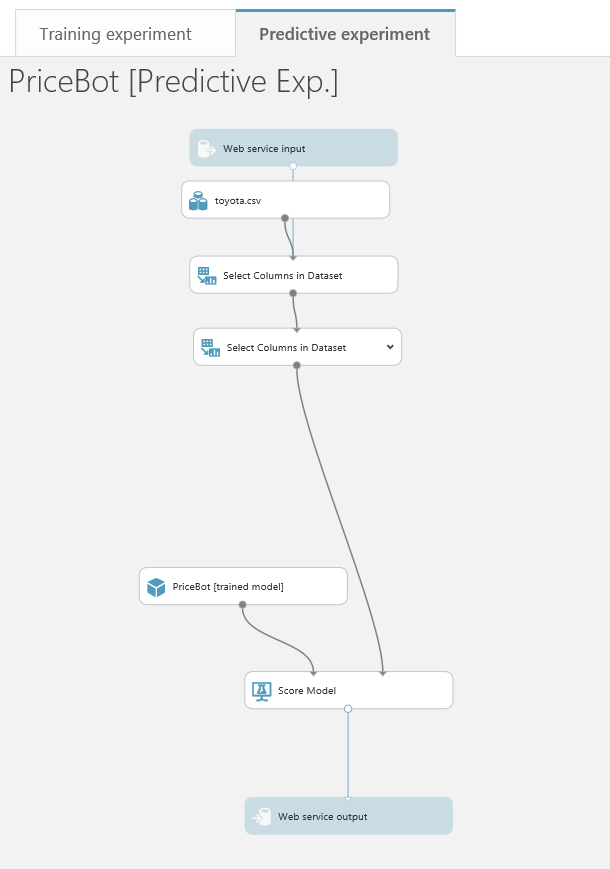
(3)Webサービスの画面にAPI Keyが表示されるので、コピーして、queryML.pyの該当箇所に貼り付けます。
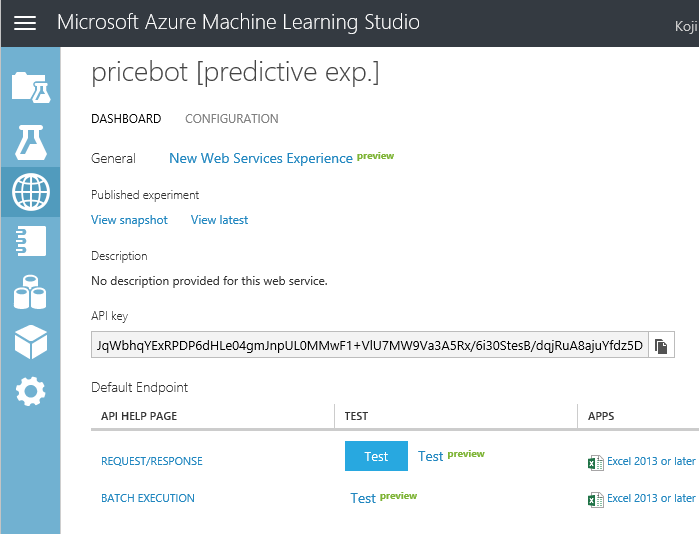
(4)また、REQUEST/RESPONSEリンクをクリックした先のページにURLが表示されるので、同様のqueryML.pyの該当箇所に貼り付けます。
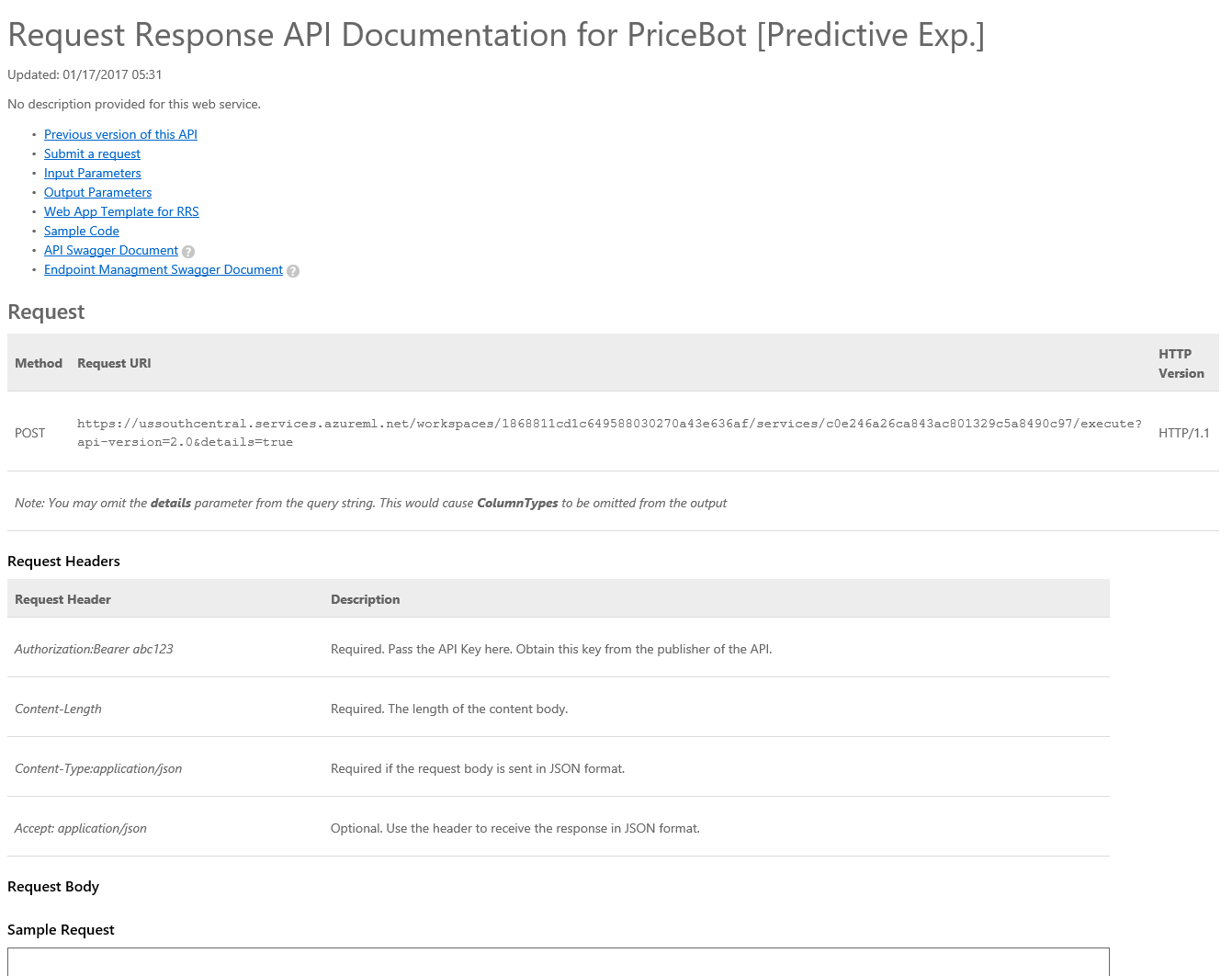
こうして作成した、価格予測モデルの呼び出しPythonプログラムがこちらです。
def query(params):
””” Fetch data from Azure Machine Learning “””
payload = {
”Inputs”: {
”input1″: {
”ColumnNames”: [
”ID”,
”メーカー”,
”モデル”,
”価格”,
”走行距離”,
”年式”,
”色”,
”写真”
],
”Values”: [
[
”id”,
”maker”,
params[‘model’],
”0″,
params[‘odd’],
params[‘year’],
params[‘color’],
”photo”
]
]
}
},
”GlobalParameters”: {}
}
”””
data = {
”Inputs”: {
”input1″:{
”ColumnNames”: [“ID”, “メーカー”, “モデル”, “価格”, “走行距離”, “年式”, “色”, “写真”],
”Values”: [ [ “value”, “value”, “value”, “0”, “0”, “0”, “value”, “value” ], [ “value”, “value”, “value”, “0”, “0”, “0”, “value”, “value” ], ]
},
},
”GlobalParameters”: {
}
}
“””
body = str.encode(json.dumps(payload))
headers = {‘Content-Type’:’application/json’, ‘Authorization’:(‘Bearer ‘+ API_KEY)}
req = urllib2.Request(API_URL, body, headers)
try:
response = urllib2.urlopen(req)
result = response.read()
return json.loads(result)
except urllib2.HTTPError, error:
print(“The request failed with status code: ” + str(error.code))
# Print the headers – they include the requert ID and the timestamp, which are useful for debugging the failure
print(error.info())
print(json.loads(error.read()))
return None
def getPrice(params):
result = query(params)
if result is not None:
value = result[‘Results’][‘output1’][‘value’][‘Values’][0]
print(value)
price = int(float(value[5]))
normalized = int(price / 1000) * 1000
return normalized
配列の形式で
model: 車種
odd: 走行距離
year: 年式
color: 色
を渡すと、1000円単位に丸めた予測価格を返します。
この関数を呼び出すことで、買取価格予測Linebotが完成します。
それでは試してみましょう。
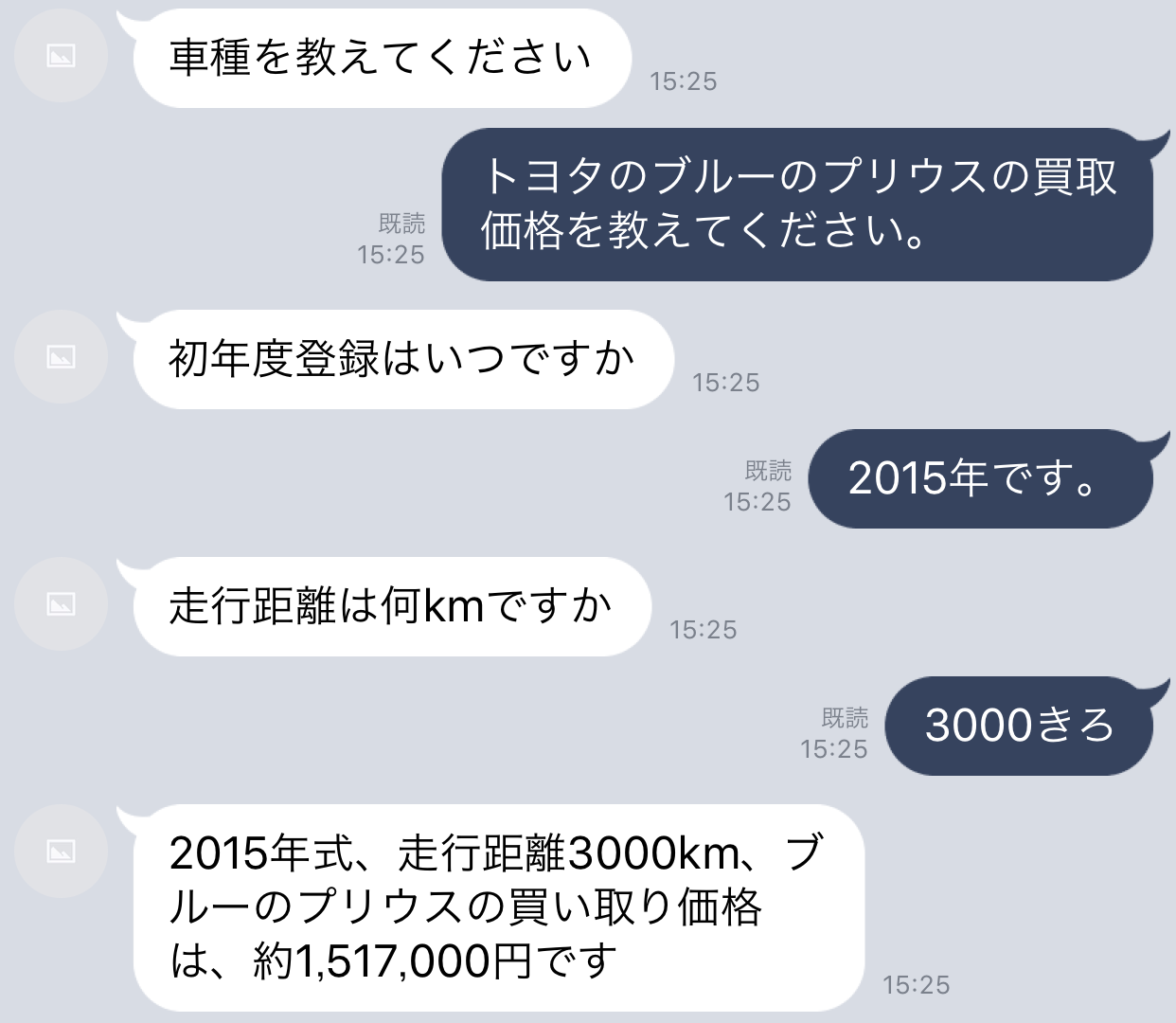
いかがでしょうか。
質問に文章で回答していくと、予測買取価格を提示してくれるアプリが完成しました。
















